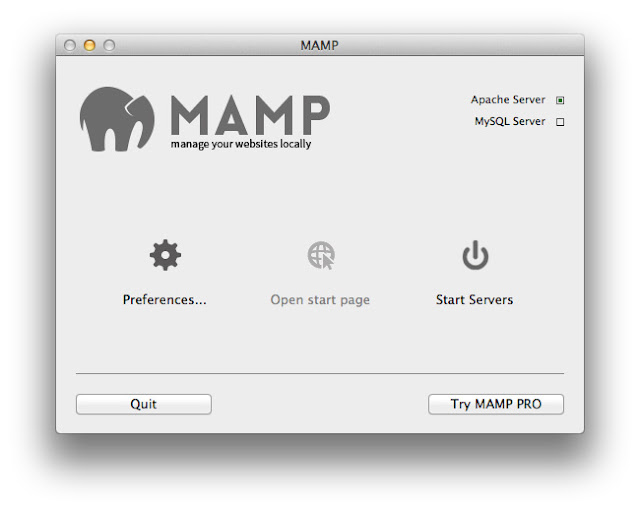To use the (external) hard drive instead of the SSD drive where the /Applications folder is located, we would have to write this command
ln -s -v /Volumes/User/MAMP /Applications/MAMP5. Done. You now have a symlink in your SSDs /Application folder that points to the physical MAMP folder on your (external) hard drive.